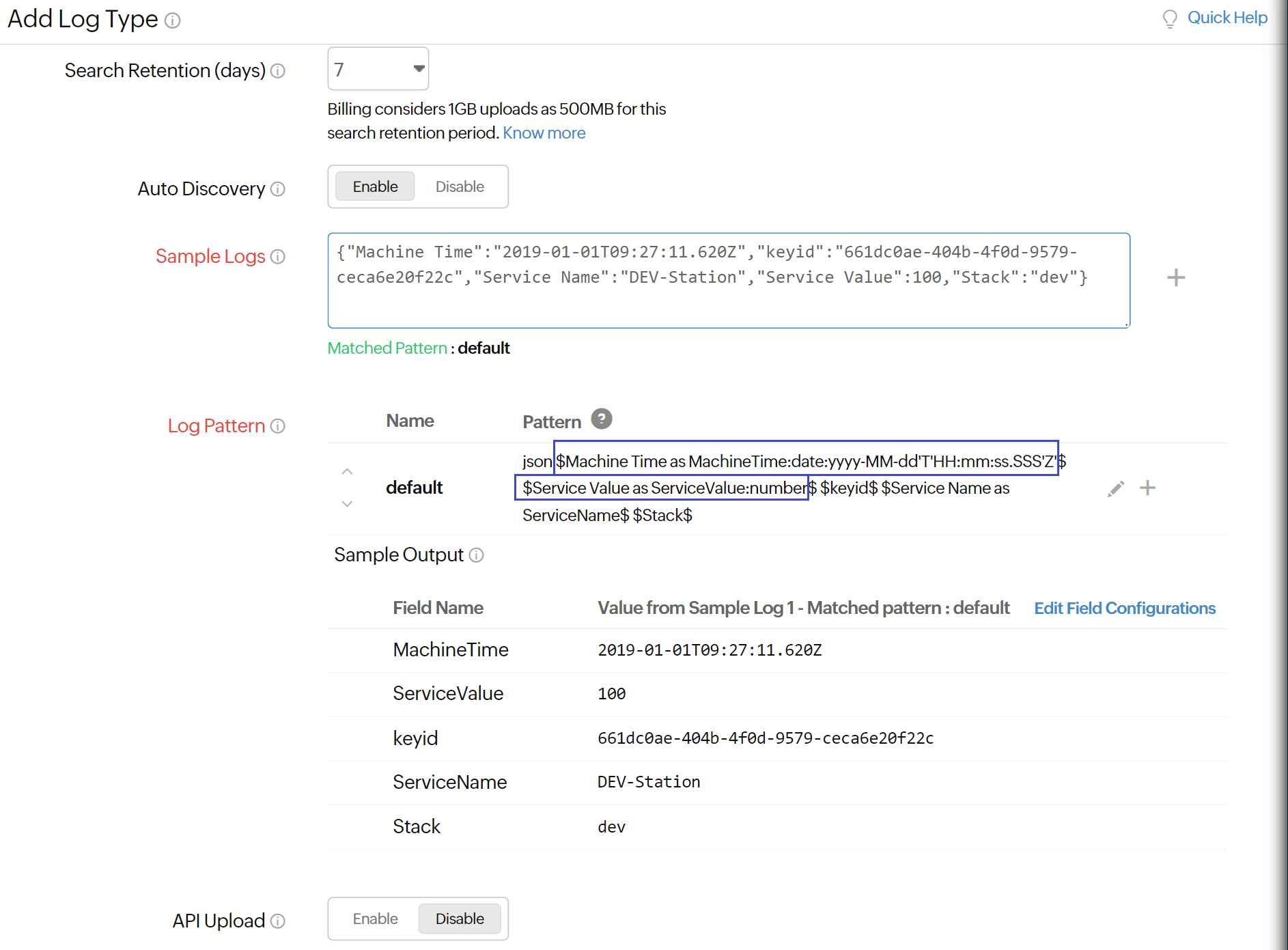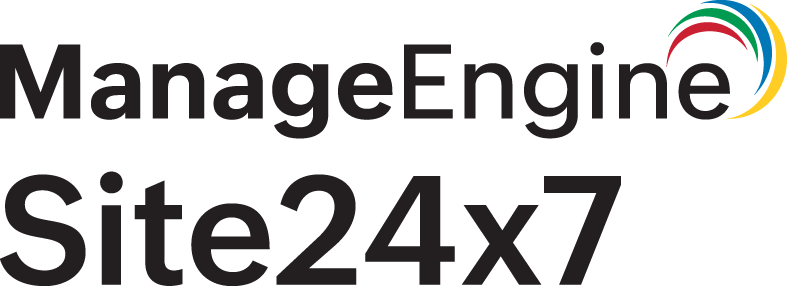JSON Logs
JSON is an open-standard file format that transmits data objects made up of attribute-value pairs in a human-readable form. It's widely adopted for its structured data format and because it's easy to parse. JSON is also compact and simple to implement in most logging frameworks. Site24x7 helps you parse single and multiline JSON logs. Additionally, it supports the combination of a simple log with JSON log patterns. You can track and monitor these logs with Site24x7 Applogs.
Getting started
- Log in to your Site24x7 account.
- Download and install the Site24x7 Server Monitoring agent (Windows | Linux).
- Go to Admin > AppLogs > Log Types, then select Add Log Type.
Single line JSON
Sample log
{"machineTimeUTC":"2019-01-01T09:27:11.620Z","id":"661dc0ae-404b-4f0d-9579-ceca6e20f22c","callCenterName":"DEV-Station","name":"A","value":100,"stack":"dev","machineTime":"2019-01-01T11:27:11.620+02:00"}
Log pattern
Following is the default pattern identified by Site24x7 for parsing the sample JSON logs. The log pattern should start with the keyword json and contain a minimum of one date field.
json $stack$ $machineTimeUTC as MachineTime:date:yyyy-MM-dd'T'HH:mm:ss.SSS'Z'$ $callCenterName as CallCenter$ $name$ $id$
If you wish to change the field name, say from callCenterName to CallCenter, use the as keyword. Also, if you want to exclude a field from the JSON log, you can remove it from the log pattern.
This log is separated into fields, each of which will take its respective value, and is then uploaded to Site24x7.
| Field name | Field value |
| stack | dev |
| MachineTime | 2019-01-01T09:27:11.620Z |
| CallCenter | DEV-Station |
| name | A |
| id | 661dc0ae-404b-4f0d-9579-ceca6e20f22c |
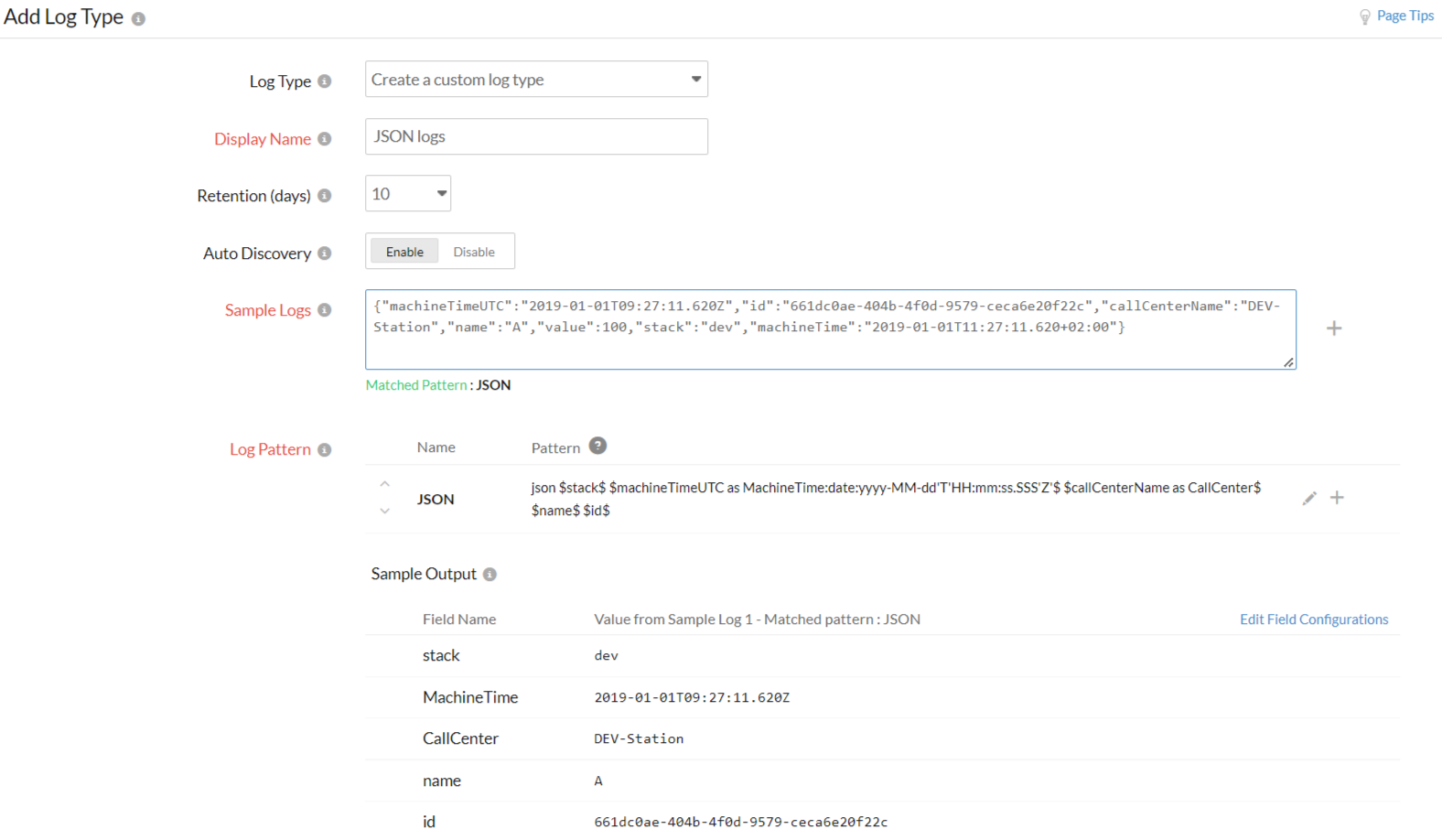
Multiline JSON
Sample log
{
"_index": "keepalive-2019-01-01",
"_type": "logs",
"_id": "49590436630844818814950698841516754273392947672976982018.0",
"_score": 1.5,
"_source": {
"logType": "Keepalive",
"machineData": {
"name": "A",
"callCenterName": "DEV-Station",
"machineTimeUTC": "2019-01-01T09:27:11.620Z",
"id": "661dc0ae-404b-4f0d-9579-ceca6e20f22c",
"stack": "dev",
"machineTime": "2019-01-01T11:27:11.620+02:00"
}
},
"fields": {
"nameid": [
"DEV-Station = B"
],
"machineData.machineTimeUTC": [
1546334831620
],
"machineData.machineTime": [
1546334831620
]
}
}
Log pattern
You can use the following log pattern to collect the JSON object machineData from the sample log.
json $_source.machineData.stack as Stack$ $_source.machineData.machineTimeUTC as DateTime:date$ $_source.machineData.callCenterName as CenterName$ $_source.machineData.name as Name$ $_source.machineData.id as Id$
| Field name | Field value |
| Stack | dev |
| DateTime | 2019-01-01T09:27:11.620Z |
| CenterName | DEV-Station |
| Name | A |
| Id | 661dc0ae-404b-4f0d-9579-ceca6e20f22c |
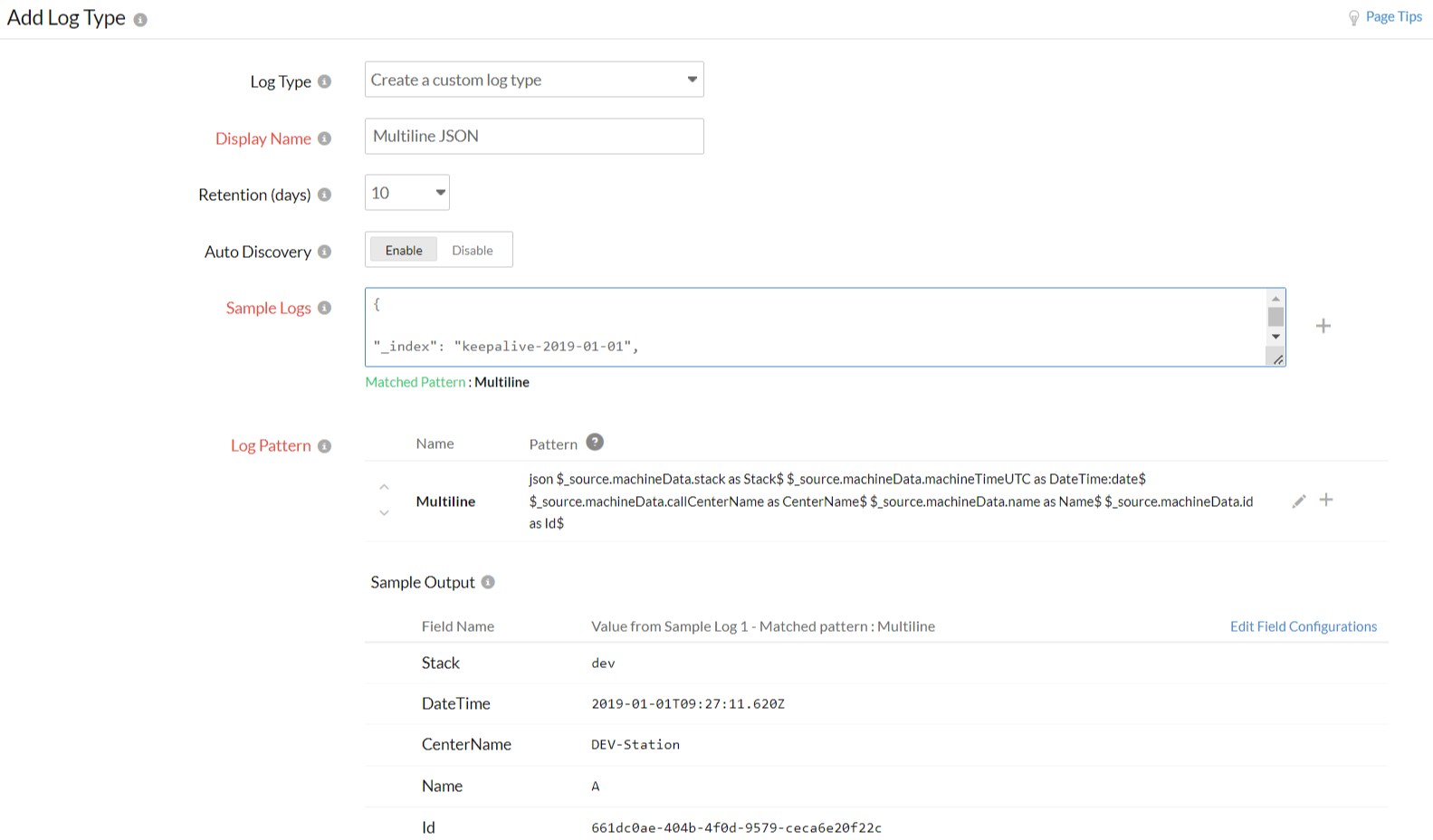
You can use the following log pattern to collect a few other data objects such as _score and _source.logType.
json $_source.machineData.stack as Stack$ $_source.machineData.machineTimeUTC as DateTime:date$ $_source.machineData.callCenterName as CenterName$ $_source.machineData.name as Name$ $_source.machineData.id as Id$ $_source.logType as logtypes$ $_score as score:number$
Combination of normal logs with JSON log pattern
Sample log
2022/06/06 09:13:38 vagrant program[123]: server.1 {"method":"GET", "status_code":200, "url":"https://zylker.com/logs/pipelines", "duration":123456}
Log pattern
The following log pattern contains a combination of normal and JSON format logs:
$Date:date$ vagrant program[123]: server.1 $Message:json:$method$ $status_code:number$ $url$ $duration:number$$
This log pattern supports only a single line JSON log combination with a normal log.
| Field name | Field value |
| Date | 2022/06/06 09:13:38 |
| method | GET |
| status_code | 200 |
| url | https://www.zylker.com/logs/ingest |
| duration | 123456 |
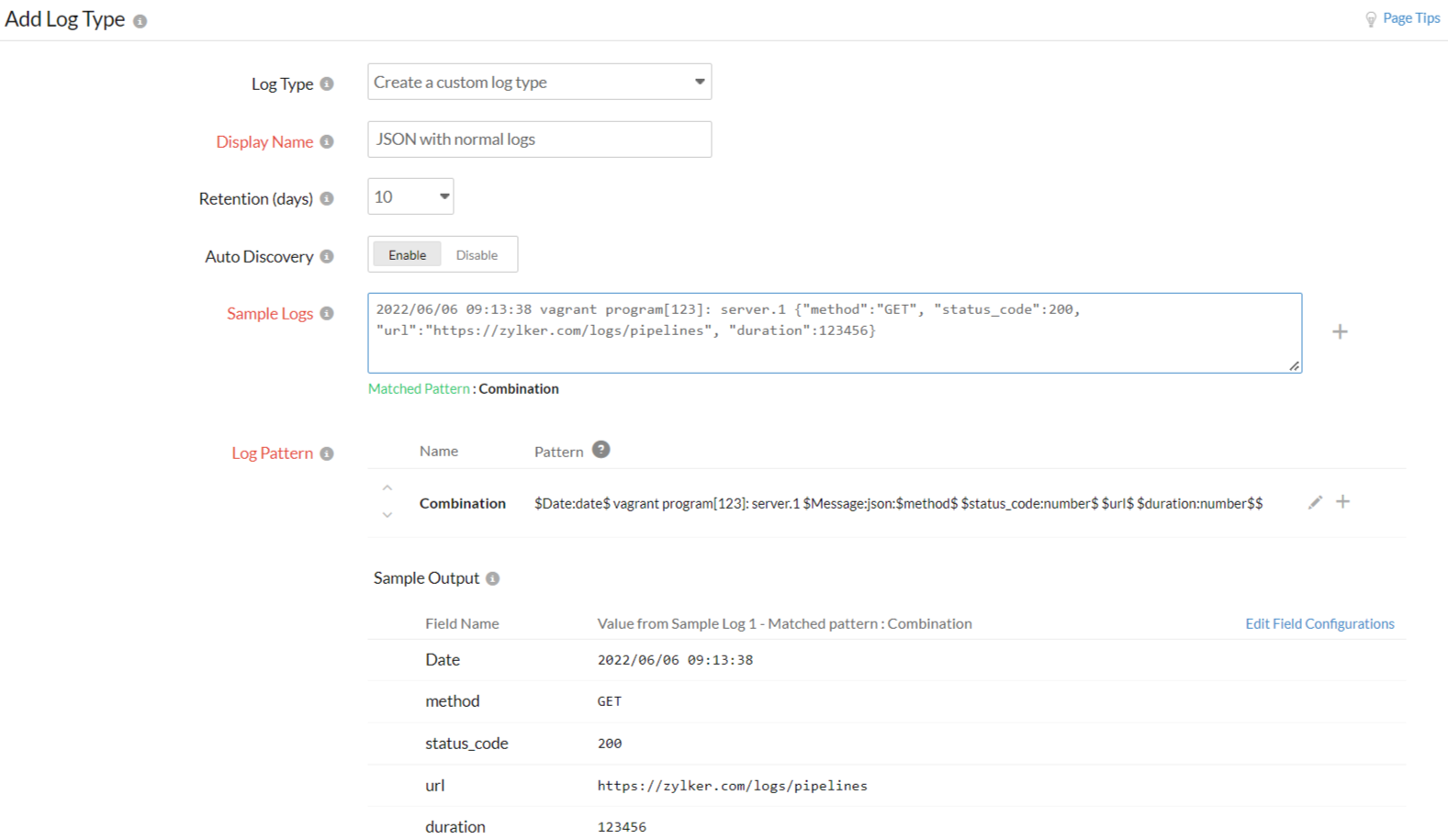
With JSON object
Sample log
{"timestamp":"2024-02-12 12:12:12","name":"Request Count of Sample App","widgetId":12,"description":"Event description","params":{"selected":212,"period":0},"version":"0.1"}
Log pattern
json $widgetId:number$ $name$ $description$ $params:json-object$ $version$ $timestamp:date:yyyy-MM-dd HH:mm:ss$
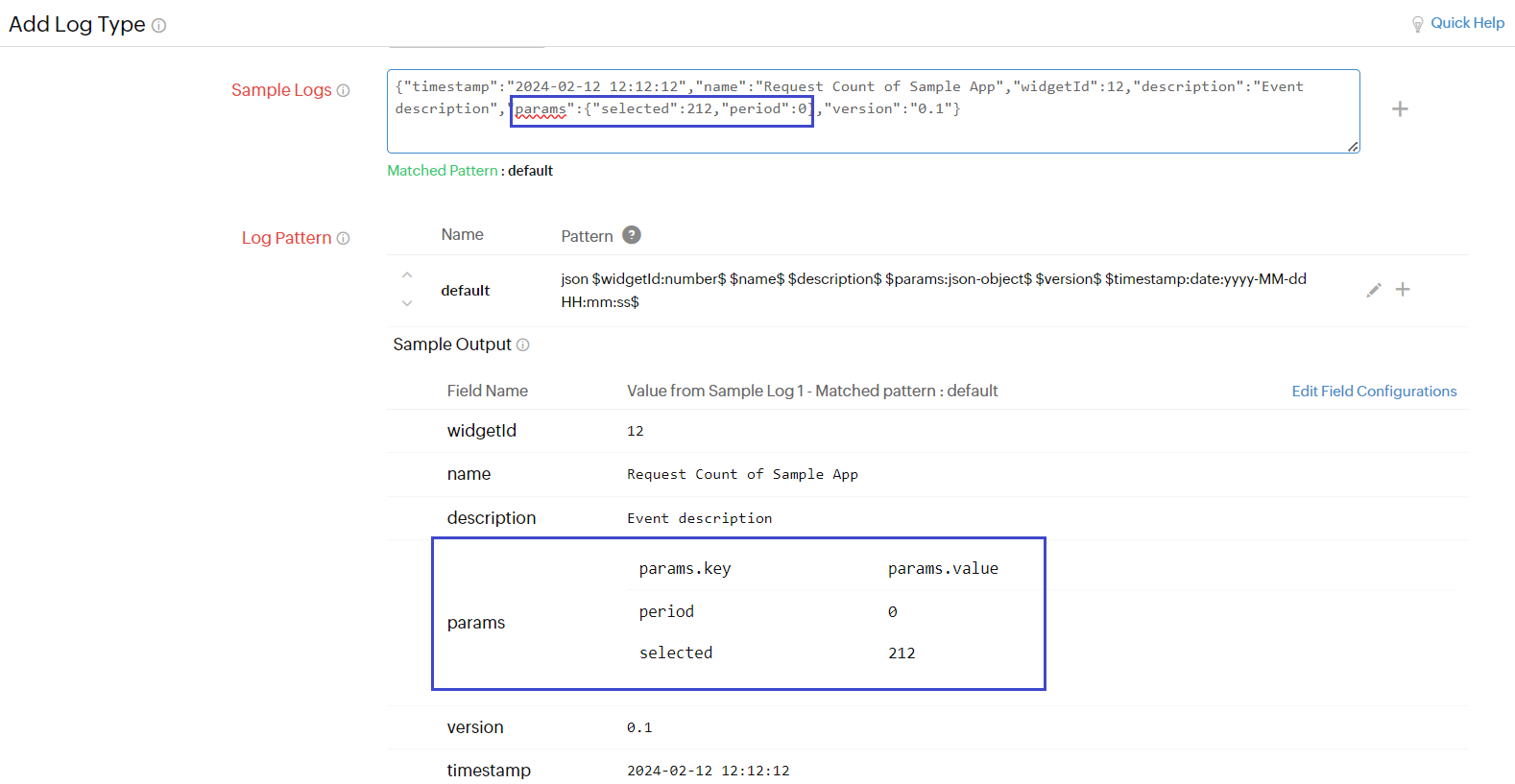
With JSON array
Sample log
{"routePlannerRouteId":"10010202","routeId":"10010202","routeDate":"2022-12-09T00:00:00","regionId":"548","oprCode":"initialETA","stopdetails":[{"attributes":"test1","locationKey":"53w4","routePlannerStopId":"257288","stopETA":"2022-12-10T15:27:09-05:00"},{"attributes":"test2","locationKey":"257288","routePlannerStopId":"257288","stopETA":"2022-12-09T13:26:58-05:00"},{"attributes":"test3","locationKey":"442433","routePlannerStopId":"442433","stopETA":"2022-12-10T15:27:09-05:00"}]}
Log pattern
json $routePlannerRouteId$ $routeDate:date:yyyy-MM-dd'T'HH:mm:ss$ $routeId$ $regionId$ $oprCode$ $stopdetails:json-array:($locationKey$ $attributes$ $routePlannerStopId$ $stopETA$)$
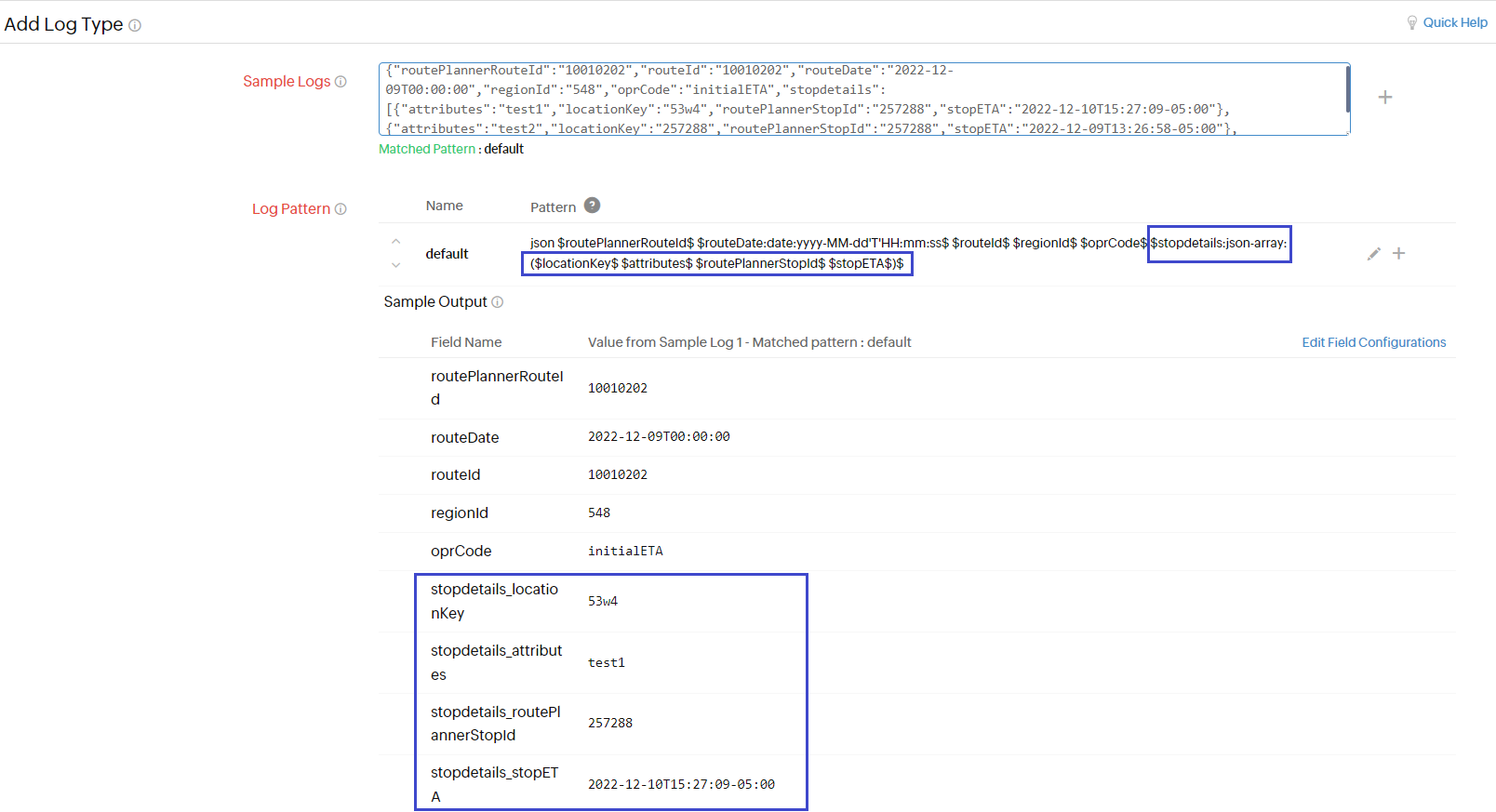
Using spaces in the field name
Sample log
{"Machine Time":"2019-01-01T09:27:11.620Z","keyid":"661dc0ae-404b-4f0d-9579-ceca6e20f22c","Service Name":"DEV-Station","Service Value":100,"Stack":"dev"}
Log pattern
json $Machine Time as MachineTime:date:yyyy-MM-dd'T'HH:mm:ss.SSS'Z'$ $Service Value as ServiceValue:number$ $keyid$ $Service Name as ServiceName$ $Stack$