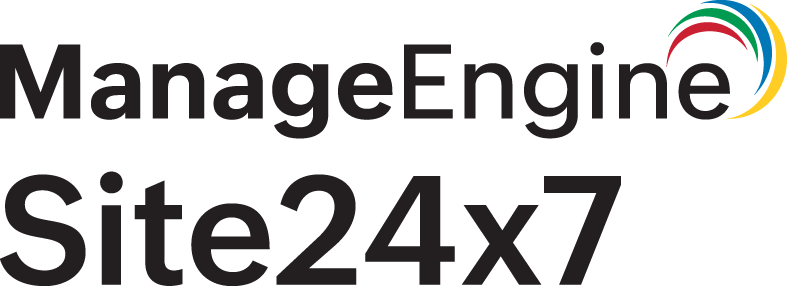Different views in AWS monitoring
AWS Monitoring at Site24x7 offers you with different displays to faciliatate the view of various resources in your Amazon Cloud. The commonly available displays for AWS monitoring are:
Service View
The Service View represents the current state of your AWS integration and enables/disables integration with more AWS services for monitoring. This view organizes the AWS resources available in a particular account as cards. Each card contains content and actions related to an AWS service. So in a single glance, you get all the relevant, high-level information – number of active monitors, and options to add a new resource or disable integrations. The Service View also prioritizes the cards by first sorting them based on monitor count.
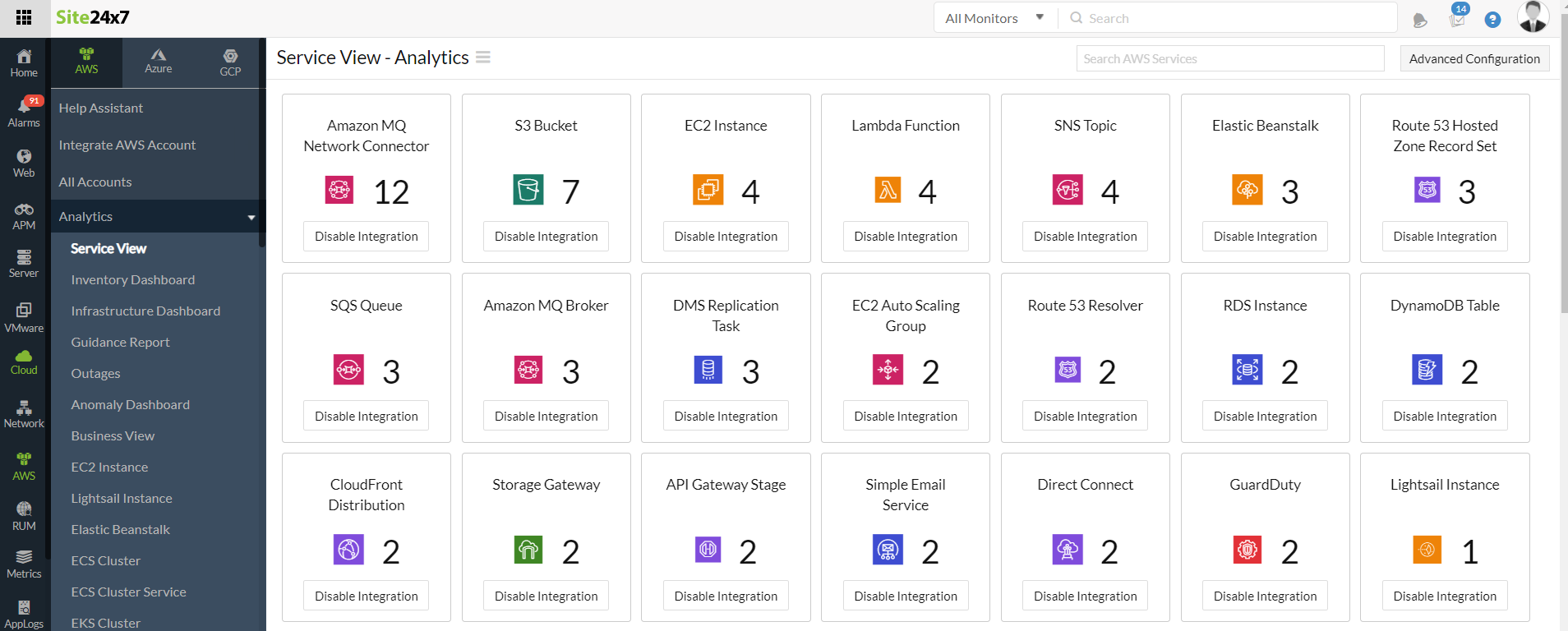
You must have a monitored AWS account in your Site24x7 subscription to access and use the Service View.
Features in Service View
- Click on the card of an already monitored AWS service to navigate to the monitor listing page of the said service.
- Click on Disable Integration to stop discovering new monitors for an AWS service. This action transforms the card to reveal the View Permissions option and aks you to confirm to proceed.
- If the service isn't already monitored, click on the Add Resource and add additional information to discover the AWS resources.
Business View
The Business View enables the seamless organization of the monitored resources and simplifies administration for your AWS resources. At each AWS account level, we provide you with a Business View so that you can gain an in-depth understanding of your entire cloud stack. Additionally, monitor groups will be system-generated for each business view at an account level. Check our user guide to set up Business Views using monitor groups.
You can view the business view only if you have at least one active monitor in your AWS account.
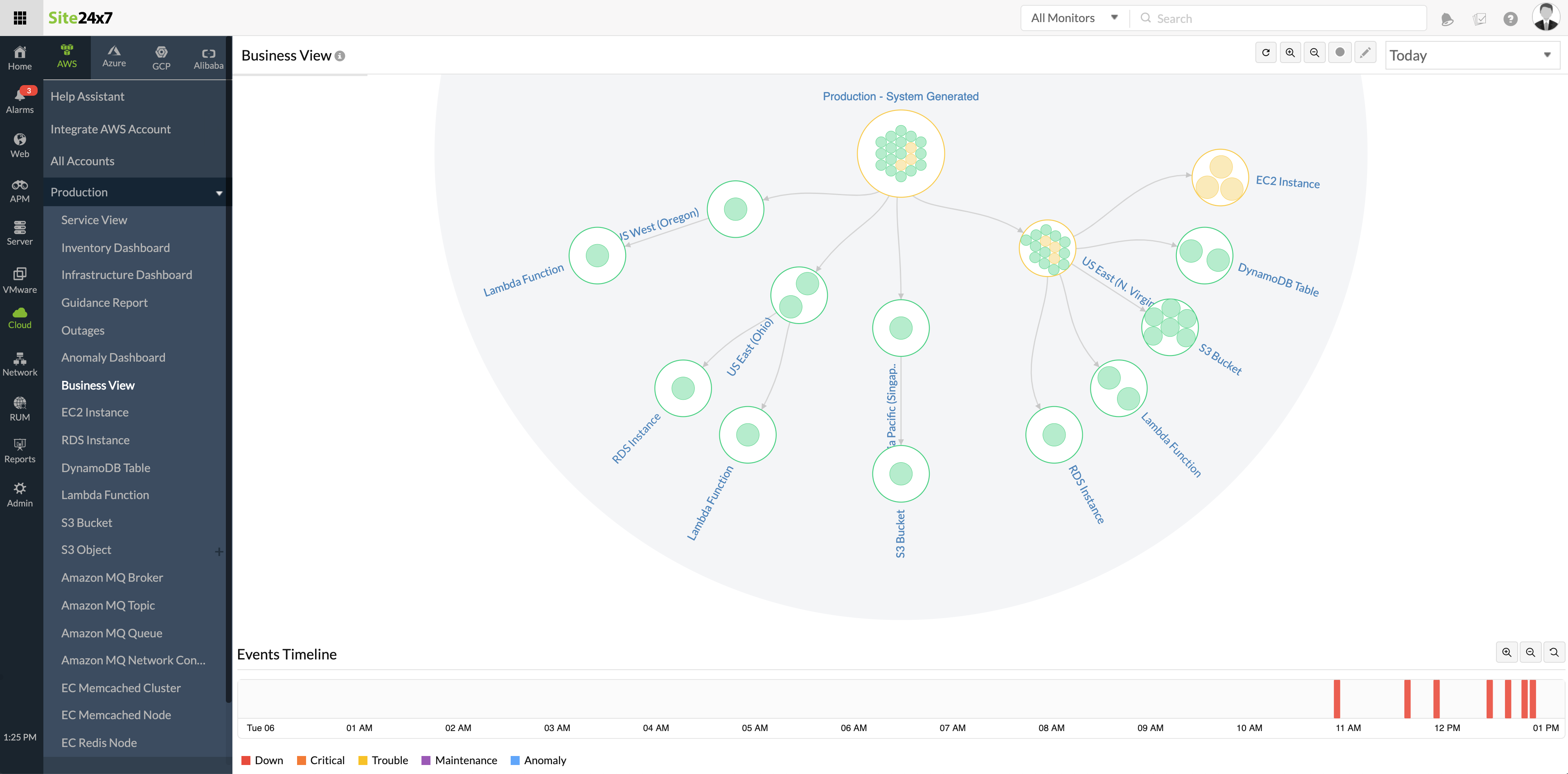
Resources View
The All Resources view lets you view and analyze all the resources in your AWS infrastructure from a single place. Details available in this section for each cloud resource include Monitor Name, Performance, and Last Polled. You can also edit, poll, schedule maintenance, suspend, delete or perform more actions for individual resources from this section.
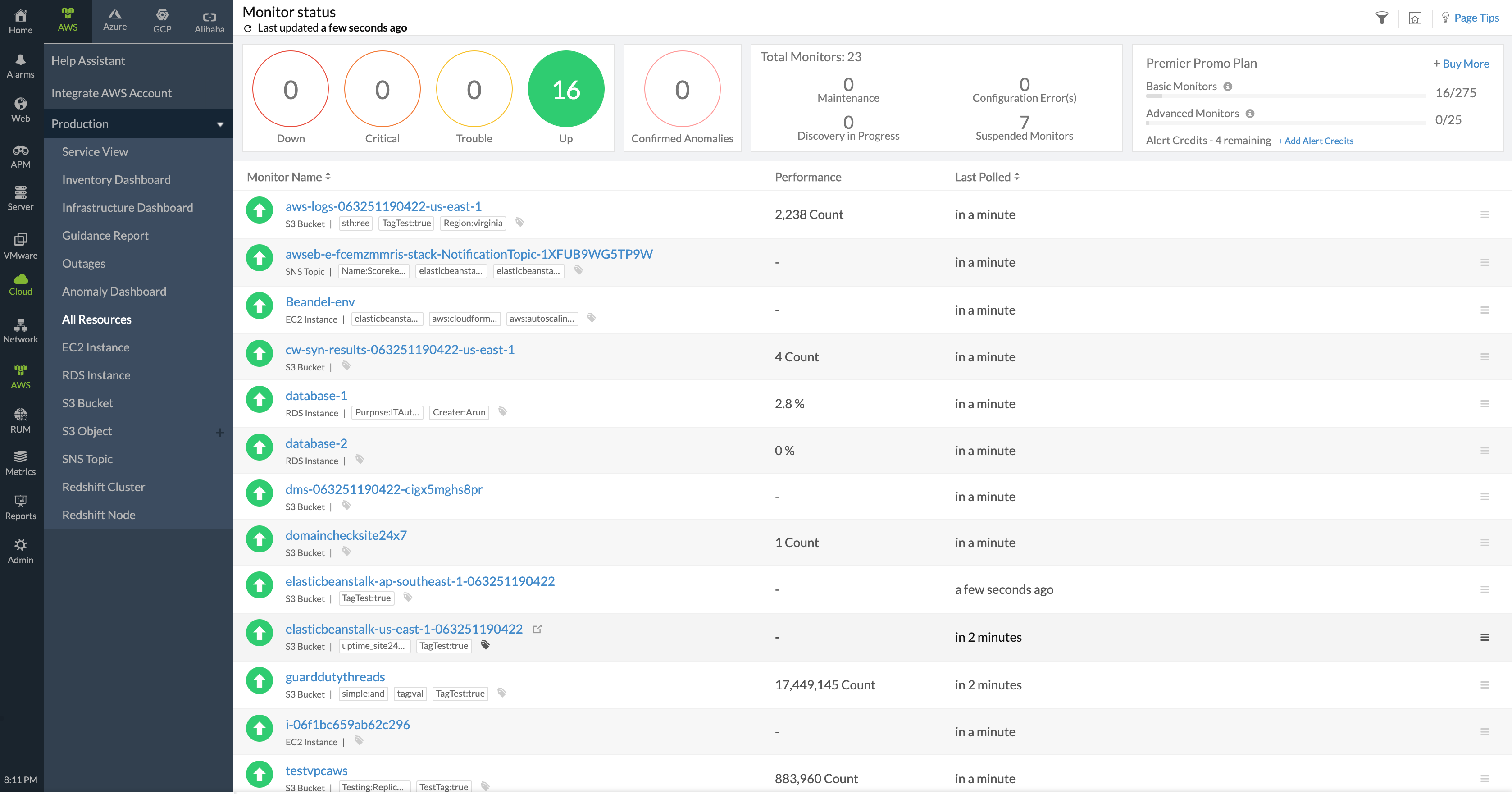
-
On this page
- Service View
- Features in Service View
- Business View
- Resources View