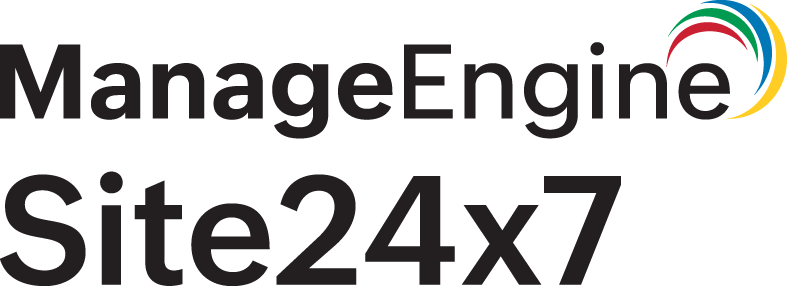Troubleshooting tips for issues with WLC data collection
The following are a few examples of Cisco WLC data collection issues:
- The WLC tab is not shown for my wireless device
- Details not displayed
- The serial number is not displayed
- Details like Access Point Name, Admin Status, Operational Status, and MAC Address are not displayed correctly
- Access Point status is incorrect
- Radio status is incorrect
Troubleshooting steps
To troubleshoot data collection issues, query the object identifiers (OIDs) corresponding to your issue by referring to the table below and following these steps:
-
The WLC tab is not shown for my wireless device
The WLC details tab is shown only for Cisco wireless details as Site24x7 supports WLC Monitoring only for Cisco switches. It is not shown if the device is associated with any other device template. You have to edit the device and associate a Cisco wireless device template to view the WLC tab. -
Details not displayed
This might be due to either of the following reasons:- The WLC device is not supported.
- There is an issue with data collection.
If you are sure it is a WLC device, yet no data is displayed, query each of the OIDs shown in this table and send the details to support@site24x7.- The serial number is not displayed
Query the AIRESPACE-WIRELESS-MIB to get the serial number. - Details like Access Point Name, Admin Status, Operational Status, and MAC Address are not displayed correctly
Query the bsnAPTable in the AIRESPACE-WIRELESS-MIB to check the above. - Access Point status is incorrect
Query the bsnAPTable in the AIRESPACE-WIRELESS-MIB to check the AP status (Up, Down, Critical, or Trouble) - Radio status is incorrect
Query the bsnAPIfTable to check the Radio status.
- The serial number is not displayed
Table of OIDs to be queried for data collection issues
|
MIB Name
|
MIB Table
|
MIB Node
|
OID
|
Metric
|
|
AIRESPACE-WIRELESS-MIB
|
bsnAPTable
|
bsnAPDot3MacAddress
|
.1.3.6.1.4.1.14179.2.2.1.1.1
|
MAC Address
|
|
bsnAPName
|
.1.3.6.1.4.1.14179.2.2.1.1.3
|
AP Name
|
||
|
bsnAPLocation
|
.1.3.6.1.4.1.14179.2.2.1.1.4
|
AP Location
|
||
|
bsnAPOperationStatus
|
.1.3.6.1.4.1.14179.2.2.1.1.6
|
AP Operation Status
|
||
|
bsnAPSerialNumber
|
.1.3.6.1.4.1.14179.2.2.1.1.17
|
AP Serial Number
|
||
|
bsnApIpAddress
|
.1.3.6.1.4.1.14179.2.2.1.1.19
|
AP IP Address
|
||
|
bsnAPAdminStatus
|
.1.3.6.1.4.1.14179.2.2.1.1.37
|
Admin status of the AP
|
||
|
bsnRogueAPTable
|
bsnRogueAPDot11MacAddress
|
.1.3.6.1.4.1.14179.2.1.7.1.1
|
Mac address of the rogue AP
|
|
|
bsnRogueAPTotalDetectingAPs
|
.1.3.6.1.4.1.14179.2.1.7.1.2
|
Total number of Airespace APs that detected this rogue.
|
||
|
bsnRogueAPType
|
.1.3.6.1.4.1.14179.2.1.7.1.6
|
Specifies if the rogue device is an AP or an ad-hoc device.
0=AP
1=Ad-hoc
|
||
|
bsnRogueAPSSID
|
.1.3.6.1.4.1.14179.2.1.7.1.11
|
SSID of the rogue device detected by the Access Point
|
||
|
bsnRogueAPChannel
|
.1.3.6.1.4.1.14179.2.1.7.1.26
|
The channel number of the last AP detected
|
||
|
bsnRogueAPState
|
.1.3.6.1.4.1.14179.2.1.7.1.24
|
Alert, known or acknowledge state, as set by the user.
|
||
|
bsnRogueAPTotalClients
|
.1.3.6.1.4.1.14179.2.1.7.1.8
|
Total number of Clients detected on the rogue AP.
|
||
|
bsnAPIfTable
|
bsnAPIfType
|
.1.3.6.1.4.1.14179.2.2.2.1.2
|
The type of the interface. For ex. dot11b implies 802.11b/g.
|
|
|
bsnAPIfPhyChannelNumber
|
.1.3.6.1.4.1.14179.2.2.2.1.4
|
The channel of the AP's interface
|
||
|
bsnAPIfOperStatus
|
.1.3.6.1.4.1.14179.2.2.2.1.12
|
Operational state of the interface
|
||
|
bsnAPIfAdminStatus
|
.1.3.6.1.4.1.14179.2.2.2.1.34
|
Admin status of the interface
|
||
|
CISCO-LWAPP-AP-MIB
|
cLApTable
|
cLApName
|
.1.3.6.1.4.1.9.9.513.1.1.1.1.5
|
The name of the AP
|
|
cLLwappUpTime
|
.1.3.6.1.4.1.9.9.513.1.1.1.1.7
|
AP up time
|
||
|
cLApAssociatedClientCount
|
.1.3.6.1.4.1.9.9.513.1.1.1.1.54
|
Count of clients associated with the AP
|
||
|
cLApMemoryAverageUsage
|
.1.3.6.1.4.1.9.9.513.1.1.1.1.56
|
AP memory usage
|
||
|
cLApCpuAverageUsage
|
.1.3.6.1.4.1.9.9.513.1.1.1.1.58
|
AP CPU usage
|
||
|
cLApWlanStatsTable
|
cLApWlanStatsAssocClientNum
|
.1.3.6.1.4.1.9.9.513.1.9.1.1.6
|
Clients associated to each AP per SSID
|
|
|
cLApWlanStatsTxOctetNum
|
.1.3.6.1.4.1.9.9.513.1.9.1.1.2
|
Bytes transmitted by each AP per SSID
|
||
|
cLApWlanStatsRxOctetNum
|
.1.3.6.1.4.1.9.9.513.1.9.1.1.4
|
Bytes received by each AP per SSID
|
||
|
CISCO-LWAPP-WLAN-MIB
|
cLWlanConfigTable
|
cLWlanSsid
|
.1.3.6.1.4.1.9.9.512.1.1.1.1.4
|
Names of SSIDs
|