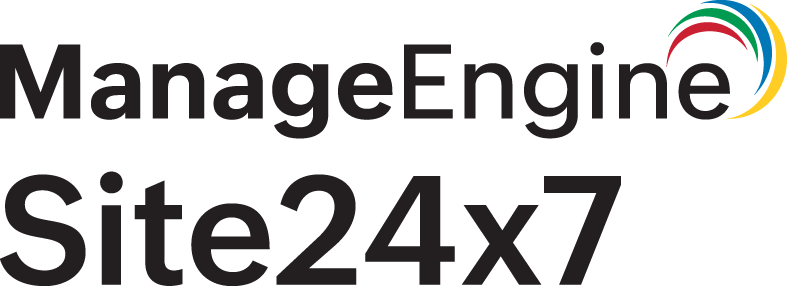Best practices for VMware monitoring
The following are the essential VMware monitoring best practices:
Access and credentials
- Grant appropriate privileges: Assign the correct VMware privileges, so that IT technicians assigned to these roles can ensure that the Site24x7 monitoring tool performs the required actions and can fetch the applicable metrics within the VMware environment.
Polling and discovery
- Use vCenter-based polling: If applicable, use vCenter instead of ESXi host-based polling to automatically capture vMotion events and provide hassle-free user management (no individual users at the ESX level).
- Bulk discovery actions: Use bulk auto-discovery actions to efficiently onboard multiple VMware resources at once.
Performance and storage monitoring
- Monitor datastore snapshots: Enable datastore snapshot monitoring to prevent uncontrolled snapshots growth, which can lead to storage issues and VM performance degradation.
Hardware and sensor monitoring
- Configure hardware sensor alerts: Set up alerts for critical hardware components (temperature, power supply, memory, and disk failures) to prevent system crashes and hardware failures.