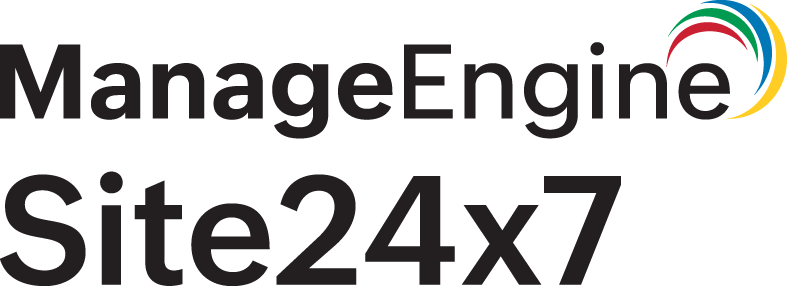Best practices for Site24x7–ServiceNow integration
Integrating Site24x7 with ServiceNow helps automate incident creation, reduce manual effort, and keep your ITSM workflow clean. Below are best practices to ensure users gain the most value:
- Authentication method: Use a Credential Profile instead of sharing a single set of credentials. This is a key security best practice. A dedicated profile allows you to manage access, control permissions, and easily revoke access without affecting other systems or users.
- Alert format (Receive Alerts As): Configure alerts to be received as Incidents.
- Incidents represent unplanned interruptions to an IT service and indicate that a specific team needs to take action to restore service.
- Events are typically informational or non-critical alerts.
Using incidents ensures that every critical alert from Site24x7 is treated as an actionable issue.
- Limit noise: Navigate to the ServiceNow integration page and use the Trigger Alerts for Monitor Status Change to trigger alerts only for necessary statuses such as Down, Critical, or Trouble, instead of all events or incidents. This helps prevent alert fatigue and ensures that ServiceNow incidents remain meaningful.
- Automate ticket life cycle: Set Remotely Manage Incident in ServiceNow when My Monitor Status Changes to Up to Close Incident.
This automatically resolves tickets when issues are fixed, preventing stale or duplicate incidents. - Standardize incident messages: Use clear, structured message titles (e.g., $MONITORNAME is $STATUS) and enable custom parameters with tags or metadata. This makes incidents in ServiceNow easier to search, categorize, and triage, reducing MTTR (mean time to resolve).
-
Configure CMDB integration: A configuration management database (CMDB) acts as a central repository of all your IT assets and their relationships. It helps map the CIs between Site24x7 and ServiceNow.
By enabling CMDB integration, Site24x7 resources can be synced with ServiceNow CIs. To help map ci_types with Site24x7 monitor types you can use the JSON Mapper. This helps avoid duplication and aids reconciliation in the CMDB.
- Scope the integration correctly: Apply the integration only to required monitors or specific monitor groups/tags. This avoids cluttering ServiceNow with duplicate tickets and ensures resources are focused on real issues.
These are the recommended best practices for integrating Site24x7 with ServiceNow. Users can decide which fields and values to apply based on their specific business needs and scenarios.