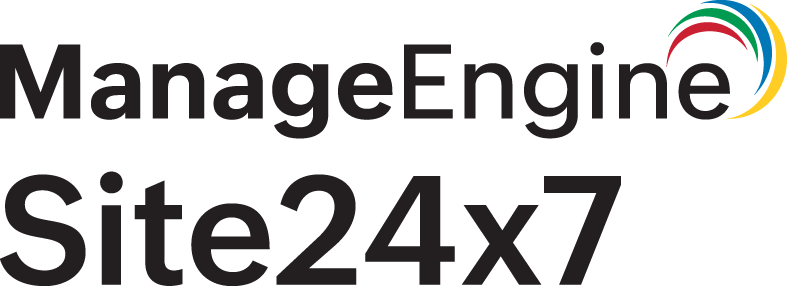NAT Gateway Monitoring Integration
NAT gateways pave the way for seamless traffic flow from instances in the private subnet to the internet or other AWS services. Monitor NAT gateways with Site24x7 to identify traffic disruptions quickly and measure the volume of traffic flow.
Setup and configuration
- If you haven't done it already, enable access to your AWS resource by creating Site24x7 as an IAM user or by creating a cross-account IAM role between your account and Site24x7's AWS account. Learn more.
- Next, In the Integrate AWS Account page, please make sure the NAT Gateway checkbox is selected in the Services to be discovered field. Learn more.
Policies and permissions
Please make sure the following read level actions are present in the IAM policy assigned to Site24x7 entity. Learn more.
- "ec2:DescribeNatGateways",
- "ec2:DescribeNetworkAcls",
- "ec2:DescribeSubnets",
- "ec2:DescribeDhcpOptions",
- "ec2:DescribeFlowLogs",
- "ec2:DescribeRouteTables",
- "ec2:DescribeVpcAttribute",
- "ec2:DescribeVpcClassicLinkDnsSupport",
- "ec2:DescribeVpcClassicLink",
- "ec2:DescribeVpcs",
- "ec2:DescribeAddresses"
Polling frequency
Site24x7 queries AWS to collect NAT gateway performance metrics according to the configured poll frequency. The minimum poll interval supported is one minute, and the maximum is 24 hours. Learn more.
Supported Metrics
| Attribute | Description | Data type | Statistic |
| Active Connection Count | The total number of concurrent active TCP connections through the NAT gateway. | Count | Maximum |
| Bytes In from Destination | The number of bytes received by the NAT gateway from the destination. | MB | Sum |
| Bytes In from Source | The number of bytes received by the NAT gateway from clients in your VPC. | MB | Sum |
| Bytes Out from Destination | The number of bytes sent out through the NAT gateway to the destination. | MB | Sum |
| Bytes Out from Source | The number of bytes sent through the NAT gateway to the clients in your VPC. | MB | Sum |
| Connection Attempt Count | The number of connection attempts made through the NAT gateway. | Count | Sum |
| Connection Established Count | The number of connections established through the NAT gateway. | Count | Sum |
| Error Port Allocation | The number of times the NAT gateway could not allocate a source port. | Count | Sum |
| Idle Timeout Count | The number of connections that transitioned from the active state to the idle state. | Count | Sum |
| Packets Drop Count | The number of packets dropped by the NAT gateway. | Count | Sum |
| Packets In from Destination | The number of packets received by the NAT gateway from the destination. | Count | Sum |
| Packets In from Source | The number of packets received by the NAT gateway from clients in your VPC | Count | Sum |
| Packets Out to Destination | The number of packets sent out through the NAT gateway to the destination. | Count | Sum |
| Packets Out to Source | The number of packets sent through the NAT gateway to the clients in your VPC. | Count | Sum |
Forecast
Estimate future values of the following performance metrics and make informed decisions about adding capacity or scaling your AWS infrastructure.
- Active Connection Count
- Connection Attempt Count
- Connection Established Count
- Error Port Allocation
- Packets Drop Count
Licensing
- Each NAT Gateway monitor is considered a basic monitor.
NAT Gateway Monitoring UI pages
Summary
Get an overview of your NAT gateway’s status and performance with time series charts displaying the number of connections, throughput, and idle timeout.

NAT Gateway Details
View configuration details of the NAT gateway, including its status, VPC ID, Subnet ID, and IP address.
VPC Details
Get the complete inventory details of your VPC, including the VPC ID, VPC Status, IPv4 and IPv6 CIDR blocks, and tags associated with the VPC.
Subnet Details
View all configuration details including the subnets where the NAT Gateway is present, the VPC ID, Flow Logs, Route Table and the Tags associated with the Subnet.
Network ACL
View a list of the subnets that use the network ACL and the IPv4 or IPv6 CIDR, along with details about the inbound and outbound rules.
Route Table
See all the route tables used by the NAT gateway inside VPC.