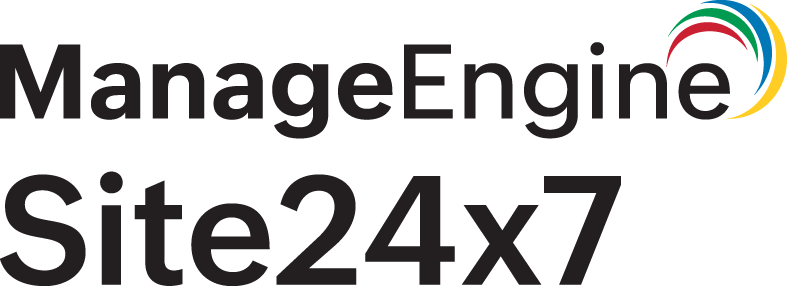EC2 Auto Scaling Group Monitoring Integration
Amazon EC2 Auto Scaling enables you to scale the instances according to the varying demands of the application workload. Auto Scaling group is a logical collection of EC2 instances arranged together for scaling. With Site24x7, you can monitor resource utilization metrics like CPU usage at the group level and alert on them to make informed decisions about configuring scaling policies.
Manage EC2 auto scaling groups
Setup and configuration
1. If you haven't done so already, enable access to your AWS resources between your AWS account and Site24x7's AWS account by either:
- Creating Site24x7 as an IAM user
- Creating a cross-account IAM role. Learn more
2. On the Integrate AWS Account page, check the box next to EC2 Auto Scaling. Learn more
Policies and permissions
The following permissions are required by Site24x7 to discover EC2 Auto Scaling groups and collect configuration information. Learn more
- "autoscaling:DescribeAccountLimits",
- "autoscaling:DescribeScheduledActions",
- "autoscaling:DescribeLaunchConfigurations",
- "autoscaling:DescribeNotificationConfigurations",
- "autoscaling:DescribeScalingActivities",
- "autoscaling:DescribeAutoScalingGroups",
- "autoscaling:DescribeLifecycleHooks",
- "application-autoscaling:DescribeScalableTargets"
Polling Frequency
Site24x7 queries AWS to collect EC2 Auto Scaling performance metrics according to the configured poll frequency. The minimum poll interval supported is one minute, and the maximum is 24 hours. Learn more
Supported metrics
1. Resource Metrics
| Attribute | Description | Statistic | Data Type |
|---|---|---|---|
| CPU utilization | Measures the percentage of allocated CPU units that are in use by the instance | Average | Percentage |
| Disk read operations | Measures the number of read operations completed on all your instance store volumes | Sum | Count |
| Disk write operations | Measures the number of write operations completed on all your instance store volumes | Sum | Count |
| Disk read bytes | Measures the bytes read from all your instance store volumes | Sum | MB |
| Disk write bytes | Bytes written to all instance store volumes | Sum | MB |
| Network in | Measures the number of bytes received on all network interfaces | Sum | MB |
| Network out | Measures the number of bytes sent out on all network interfaces | Sum | MB |
| Network packets in | Measures the number of packets received on all network interfaces | Sum | Count |
| Network packets out | Measures the number of packets sent out on all network interfaces | Sum | Count |
| Status Check Failed | Reports if the instance has failed both the instance status check and the system status check | Maximum | Count |
| Status Check Failed Instance | Reports if the instance has failed the instance status check | Maximum | Count |
| Status Check Failed System | Reports if the instance has failed the system status check | Maximum | Count |
2. EC2 Auto Scaling Group Metrics
| Attribute | Description | Statistic | Data Type |
|---|---|---|---|
| Group Minimum Size | The minimum size of the Auto Scaling group | Minimum | Count |
| Group Maximum Size | The maximum size of the Auto Scaling group | Maximum | Count |
| Desired Capacity | The number of instances that the Auto Scaling group attempts to maintain | Maximum | Count |
| In-Service Instances | The number of instances that are running as part of the Auto Scaling group | Maximum | Count |
| Pending Instances | The number of instances that are pending. A pending instance is not yet in service | Maximum | Count |
| StandBy Instances | The number of instances that are in aStandby state. Instances in this state are still running but are not actively in service | Maximum | Count |
| Terminating Instances | The number of instances that are in the process of terminating | Maximum | Count |
| Total Instances | The total number of instances in the Auto Scaling group | Maximum | Count |
Site24x7's EC2 Auto Scaling Group monitoring interface
Summary
Gain an overview of different processes occurring within each group with time series charts that provide the events timeline on outages, CPU utilization, network traffic, network packets activity, disk I/O operation activity. disk I/O byte activity, and status checks on a group.
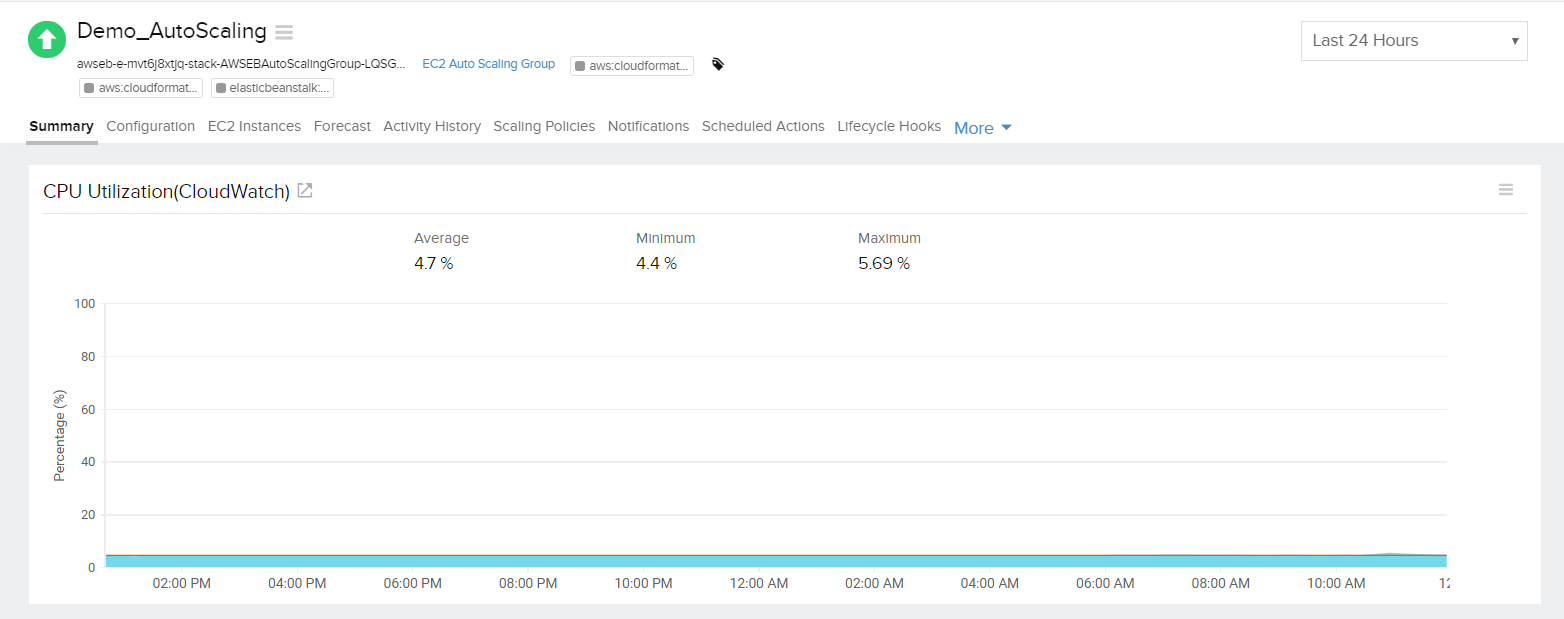
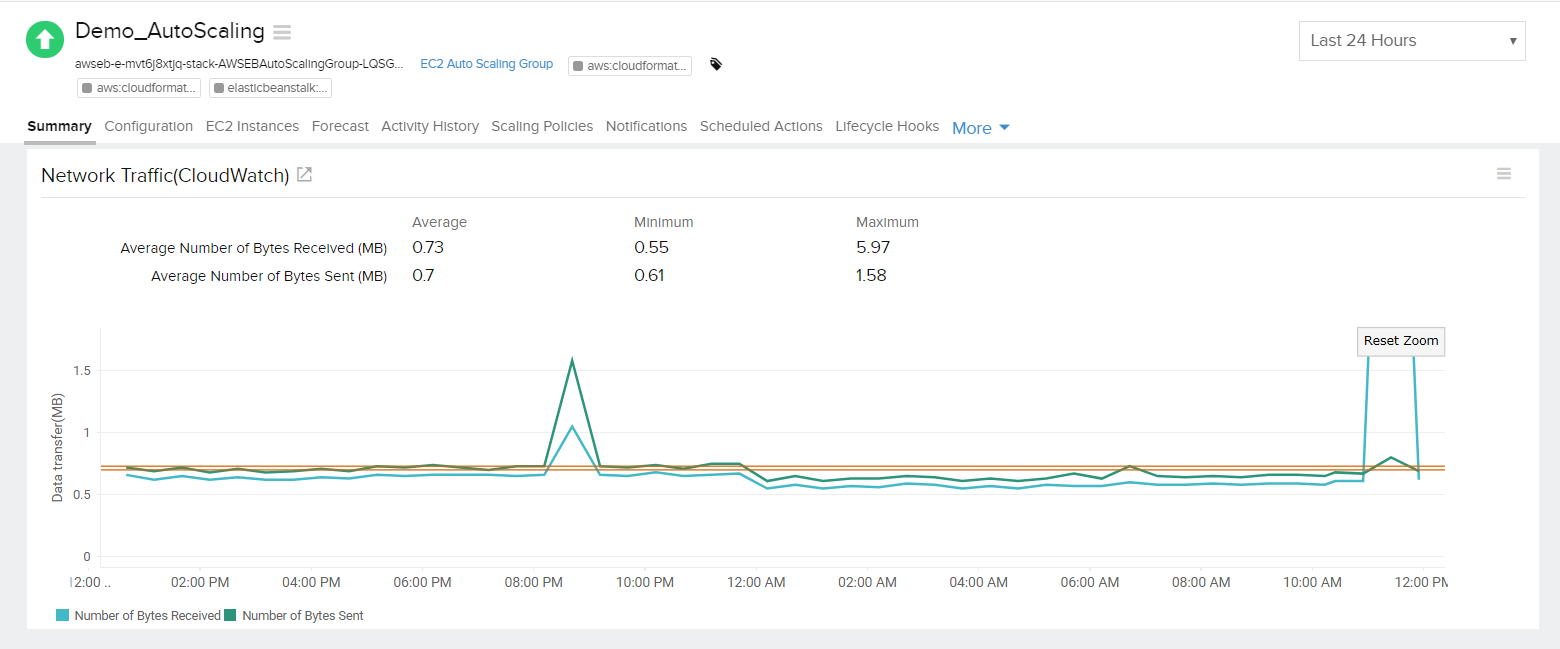
Configuration
The configuration details of a group are provided under this tab. The details you may find here are desired capacity, group maximum size, group minimum size, availability zones, health check type, health check grace period, instance protection, termination policies, service-linked role, etc.
EC2 Instances
The metadata information of the EC2 instances under this particular group are displayed under this tab. You can also set thresholds and be notified when any of these instances fail by clicking the pencil icon under Action.
Forecast
Estimate future values of the following performance metrics and make informed decisions about adding capacity or scaling your AWS infrastructure.
- CPU Utilization
- Network In
- Network Out
Activity History
The activity history of the scaling operations performed within a group is described within this tab.
Scaling Policies
The scaling policies with information on policy name, policy type, and their corresponding details are provided.
Notifications
The type of scaling action performed and its corresponding notification gets displayed under this tab.
Scheduled Actions
The upcoming scaling actions configured by the user, are displayed under this tab. The details provided are action name, start time, the maximum size of the group and the minimum size of the group.
Lifecycle Hooks
Auto Scaling lifecycle hooks enable you to perform custom actions like Auto Scaling launches or that which terminates instances. The tab provides you with information such as name, heartbeat timeout (sec), timeout (sec), default result and lifecycle transition.