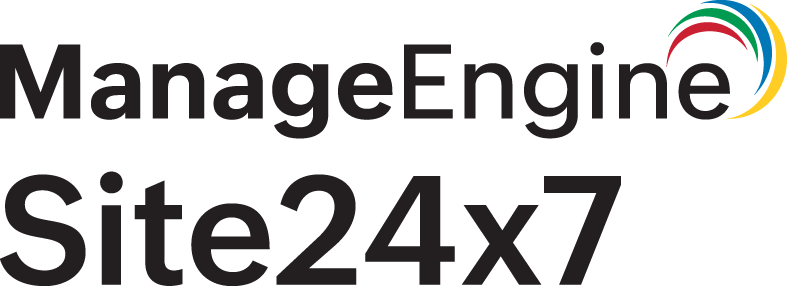Amazon EBS snapshot monitoring integration
Amazon's EBS snapshots can be used to create a backup of critical workloads, such as a large database or a file system that spans across multiple EBS volumes.
Site24x7's Amazon EBS snapshot integration provides better visibility into your snapshot inventory and EBS volumes.
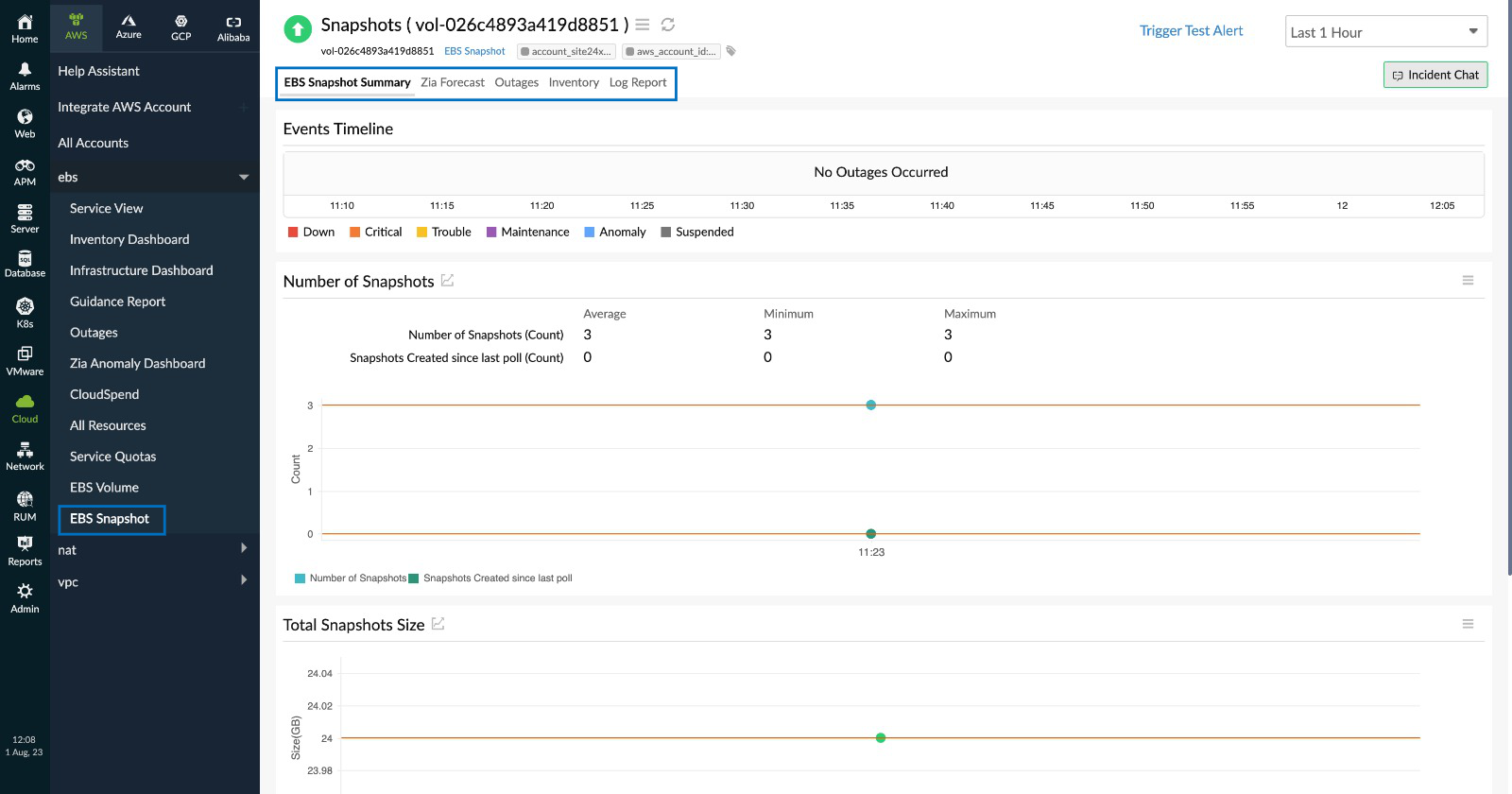
Use case
You can take backups of your EBS volumes with EBS snapshots. Consider the scenario where you have snapshots of multiple EBS volumes attached to a single EC2 instance. With Site24x7's Amazon EBS snapshot monitoring, you can gain critical insights and obtain an in-depth knowledge about your EBS snapshot inventory.
Benefits of the integration between Site24x7 and Amazon EBS snapshot
You can leverage the following benefits with Site24x7's Amazon EBS snapshot integration:
- Track EBS snapshots and monitor your resources with greater detail and depth
- Get a bird's-eye view of your EBS snapshot inventory
- Get snapshot details of the available volumes to create new volumes
- Monitor the snapshots at volume level based on snapshot availability
If there are snapshots available for the EBS volume monitor, there will be one EBS snapshot monitor for each EBS volume.
Setup and configuration
- If you have not done so already, enable access to your AWS resources by creating a cross-account IAM role between your AWS account and Site24x7's AWS account.
- On the Integrate AWS Account page, please make sure EBS Volume is selected in the Services to be discovered field.
Permissions
Ensure that Site24x7 receives the following permissions to monitor EBS snapshots:
- "ec2:DescribeVolumes"
- "ec2:DescribeSnapshots"
Polling frequency
Site24x7 queries the CloudWatch and other AWS service-level APIs as per the set polling frequency (1 hr, 2 hrs, 3 hrs, 6 hrs, or 1 day) to collect metrics from the EBS snapshot.
Supported EBS snapshot metrics
| Metric name | Description | Statistics | Unit |
|---|---|---|---|
| Number of Snapshots | The total number of snapshots | Sum | Count |
| Snapshots Created Since Last Poll | The number of snapshots created between current time and last polled time in the volume | Sum | Count |
| Total Snapshots Size | The sum of all snapshots' sizes in EBS volume | Sum | Bytes |
Individual snapshot-level metrics
| Metrics name | Description | Statistics | Unit |
|---|---|---|---|
| Snapshot Size | The size of the snapshot | Size | Bytes |
| Snapshot Age | The difference (in days) between the current time and the created time | Difference | Days |
Threshold configuration
To configure thresholds for your integrated monitor:
- Log in to your Site24x7 account and navigate to Admin > Configuration Profiles > Threshold and Availability.
- Click Add Threshold Profile.
- Select EBS Snapshot from the Monitor Type drop-down menu and provide an appropriate name in the Display Name field.
The supported metrics are displayed in the Threshold Configuration section. You can set threshold values for all the metrics mentioned above.
Licensing
Five EBS snapshot monitors are considered a basic monitor.
Amazon EBS snapshot data
You can view the Amazon EBS snapshot data on the following tabs:
EBS Snapshot Summary
The EBS Snapshot Summary tab shares details of Number of Snapshots and Total Snapshot Size.
Zia Forecast
You can view the measurement of your resource usage using the AI-powered Zia framework in the forecast chart found under the Zia Forecast tab.
A forecast chart displays future points of a performance metric based on historical time series data. Fifteen days of historical data is used to predict what your metric usage will be for the next seven days.
Inventory
Obtain details like Volume ID, Region, Monitor Licensing Category, and much more from the Inventory tab. The Polling Frequency and the Notification Profile can be set according to the user and viewed in this tab.
Outages
Statuses like Down or Trouble are displayed in the Outages tab. Details on an outage's start time, end time, duration, and comments (if any) are also provided in this section.
Log Report
This tab offers a consolidated report of the EBS snapshot log status, which can be downloaded as a CSV file.