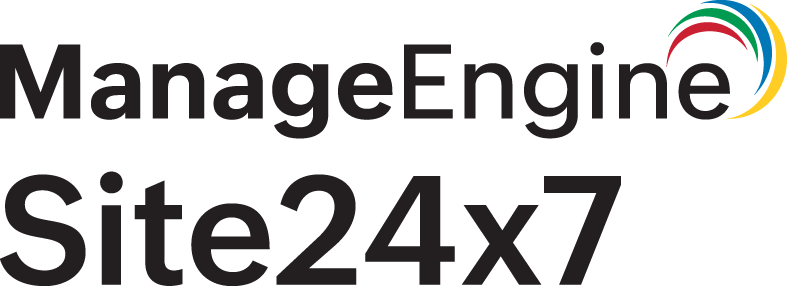Screens
With Screens, you can gain insights into all the screens that a user has navigated, the average response time of the screen, the throughput of the screen, and the total number of times a user has navigated to that particular screen.
To view Screens:
1. Log in to your Site24x7 account > APM > Mobile APM.
2. Go to your application > Screens to see graph views of the overall Response Time and Throughput.
The list of screens navigated by the user is also shown below along with their respective metrics: Average Response Time, Total Count, and Throughput.
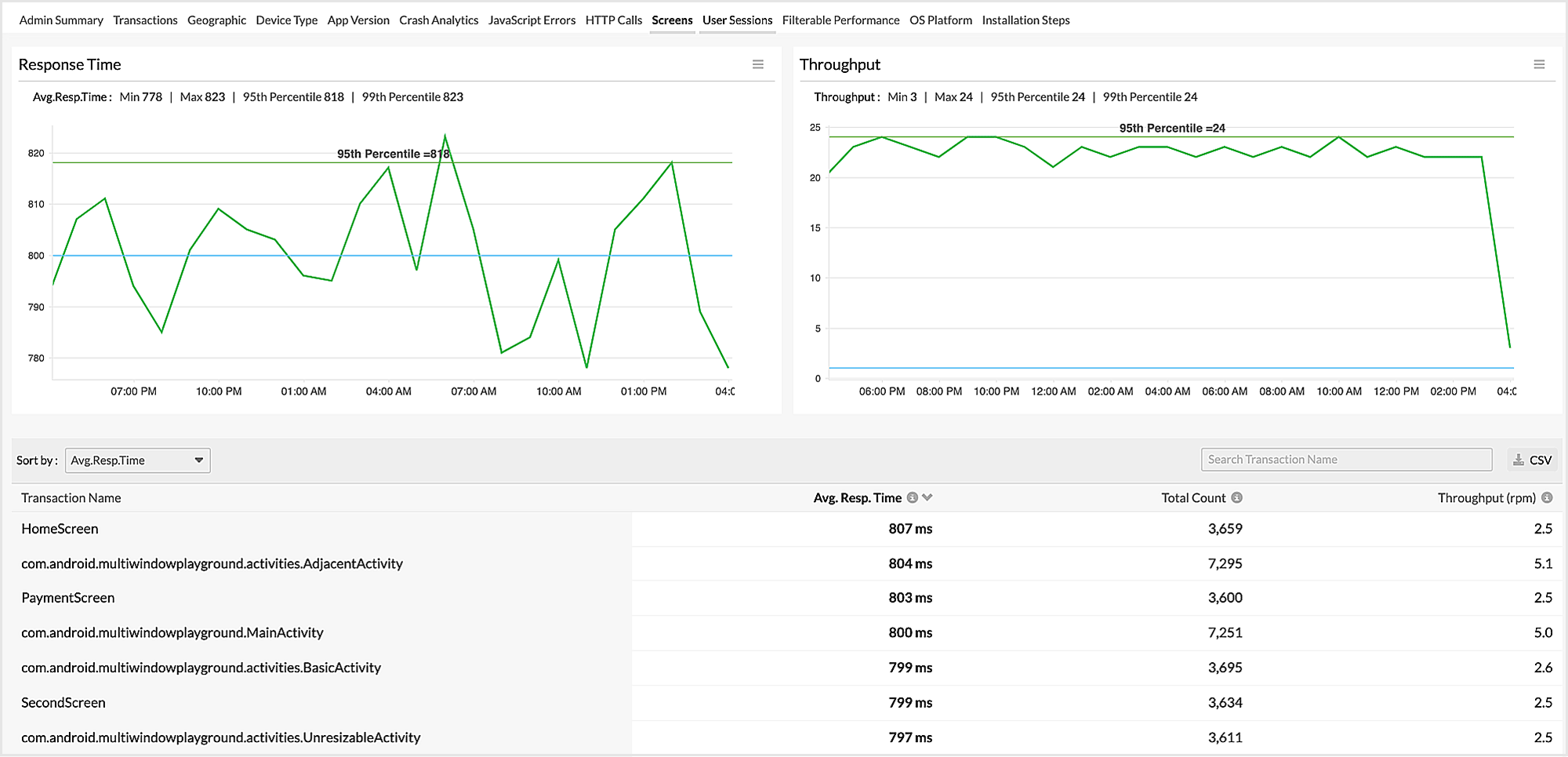
Figure 1: Graph views of overall Response Time and Throughput; list of screens.
3. If you click any screen, it will display the Response Time and Throughput graphs for that screen.
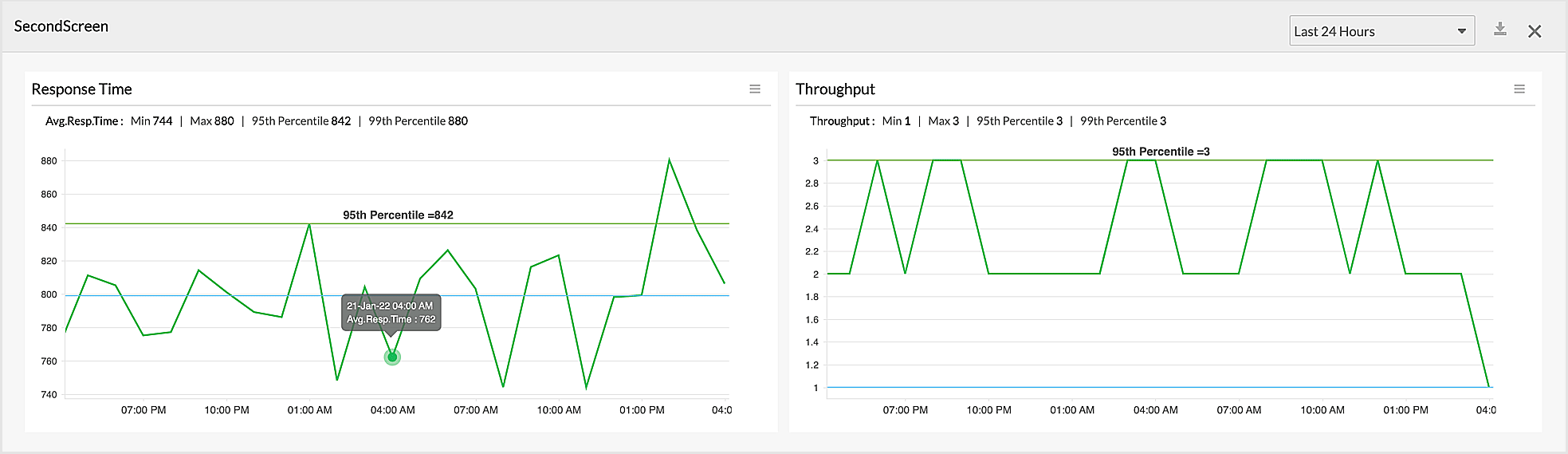
Figure 2: Graph views of individual Response Time and Throughput.