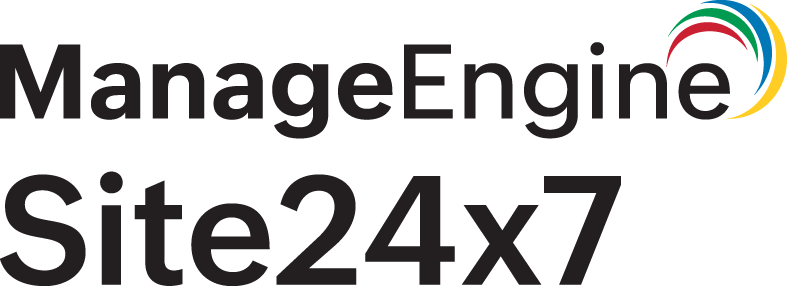Install Java agent in ColdFusion
Note
Refer to this help page for the previous steps.
- Download the apminsight-javaagent.zip file from your account and extract the zip file to a new directory
- Open apminsight.conf file, and add license.key value, which can be obtained from Site24x7 APM Insight page. Also provide an appropriate name for the application in the key application.name
- Goto the ColdFusion admin console, on the left menu, select server settings > Java and JVM
- In the textbox for JVM Arguments, add the argument -javaagent:<agent_directory_full_path>/apminsight-javaagent.jar
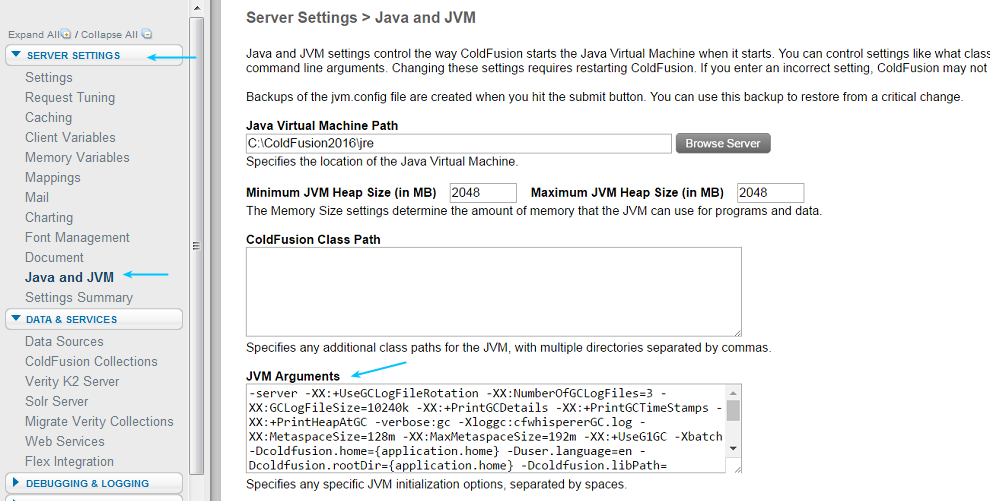
- Save the configuration and restart the server