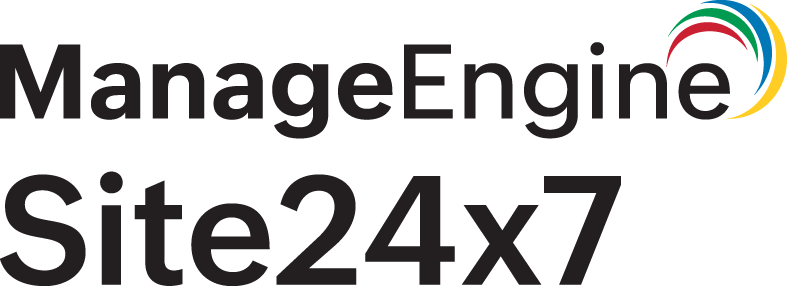LAMA Integration
The integration of Site24x7 with an API-based Logging and Monitoring Mechanism (LAMA) offers a comprehensive solution for accessing and monitoring logs critical to the operations of stock trading platforms such as NSE, BSE, and many such SEBI-regulated systems.
With its monitoring capabilities, Site24x7 will continuously track servers, networks, and applications that are utilized for trading, ensuring optimal performance and reliability. Site24x7 can monitor your resources based on SEBI-mandated framework to avoid technical glitches. Even in the absence of anomalies, Site24x7 ensures proactive alerting, empowering organizations to maintain the integrity and stability of their trading infrastructure.
To configure LAMA integration, follow the steps below.
1. Log in to Site24x7.
2. Navigate to Admin > Third-Party Integration > Select LAMA.
3. Fill in the following details in the form:
- Display Name: Provide a display name.
- Data Push Interval: Please select the desired time interval for which you want data to be generated.
- Exchange: Select the desired Stock Exchange from the drop-down menu.
- Application: Choose from Client Connectivity, Order Management System, Risk Management System, or Exchange Connectivity.
Login Details
- Member ID: Enter your Member ID.
- Credential Profile: Use the credential type called LAMA in the profile. Users can create LAMA profiles with a username, password, and secret key, and then map these profiles here.
Integration Specifications
- Business Hours: Select the business hours during which you want the data to be pushed to LAMA.
- Monitor Groups: Choose the monitor groups for which you want the metrics to be sent to LAMA.
- Client Authentication API: Provide the API endpoint of your application used for client authentication.
- Trading API: Enter your Trading application API endpoint.
Notifications
- User Alert Group: Designate specific groups for notifications in case of any failures in data transmission, allowing you to choose which user alert group to notify. You can also add a User Alert Group of your choice to the list by clicking the Add User Alert Group option in the left corner of the list.
4. Click Save.
-
On this page
- Login Details
- Integration Specifications
- Notifications